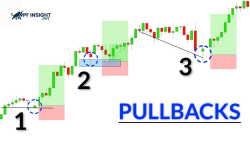For traders using MetaTrader 5, technical indicators are an important “weapon” to support analysis and trend identification. However, not everyone knows how to install indicators on MT5 properly. The following article by PF Insight will guide you step by step to install, activate and use indicators to maximize the power of the MT5 platform.
- What is a pullback in trading and why it matters
- MT4 account management in 2025 – What every trader should know
- How to choose reliable trading signals for your strategy
What is the MT5 indicator?
MT5 indicators are technical analysis tools integrated into the MetaTrader 5 platform, helping traders analyze market fluctuations based on price and volume data. These indicators are built using algorithms to provide buy and sell signals, identify trends as well as determine potential trading times, helping traders make more accurate decisions.
The MetaTrader 5 platform integrates many analytical tools such as RSI, MACD, Bollinger Bands, Moving Average and allows the installation of additional custom indicators created by the community or programmers. This helps traders easily personalize charts, optimize analysis methods and suit their own trading strategies.
Benefits of using indicators in technical analysis

In the process of learning how to install indicators on MT5, traders will realize that technical indicators are not only analytical tools but also the “language” of the market. They help to transform price data, volume and market volatility into visual signals, supporting trend identification, entry and exit points in all trading conditions.
- Confirm the trend: Tools like Moving Average (MA) help traders observe the overall trend by smoothing price data and eliminating unnecessary small fluctuations. Meanwhile, ADX (Average Directional Index) acts as a measure of the strength of the current trend, helping traders determine whether the market is in a sustainable phase or about to enter a correction or reversal phase.
- Identify entry/exit points: Momentum indicators such as RSI or Stochastic Oscillator help traders detect overbought or oversold market areas where short-term reversals are likely to occur. In addition, tools such as Moving Average or Bollinger Bands are often viewed as dynamic support-resistance zones, helping to determine the location of Stop Loss and Take Profit more effectively, optimizing the profit-risk ratio in each transaction.
- Measuring momentum and volatility: How to install indicators on MT5 is the first step for traders to harness the power of technical tools such as MACD, ATR or Bollinger Bands. MACD helps to identify momentum changes and divergence signals, while ATR and Bollinger Bands measure market volatility. Understanding and installing the right indicators helps traders optimize their strategies and control risks more effectively.
- Support for automated trading (EA): In automated trading using Expert Advisors on MT5, technical indicators act as the “brain” of the system. They help EAs identify market signals and manage positions optimally. Combining multiple indicators properly helps the EA strategy operate logically, reduce emotions and improve trading performance.
Important note before installing indicator on MT5
Before learning how to install indicators on MT5, traders need to prepare carefully to avoid installation errors or software conflicts. Make sure MT5 is updated to the latest version, check the “Indicators” folder path, and back up important files. In addition, it is recommended to temporarily disable antivirus software for a smooth installation process.
- Check MT5 platform: Before starting how to install indicators on MT5, you need to carefully check the platform you are using such as Windows, macOS, WebTrader or Mobile App to choose the right compatible version. This helps ensure the indicator installation process goes smoothly, avoiding display errors or software conflicts.
- Download the indicator file (.mq5 or .ex5): These are the two main formats of indicators on MT5. You can download them from MQL5 Market, reputable trading forums or the official developer’s site. Make sure the file is virus-scanned and compatible with your MT5 version.
- The .mq5 file is open source and editable.
- .ex5 file is compiled format, and can only run on MT5.
How to install indicators on MT5
Before starting how to install indicators on MT5, you can choose one of two popular ways: Download indicators directly from MQL5 Market via web browser or access Market tab right in MT5 platform to find, download and install indicators automatically and conveniently.
Method 1: Download the indicator from the MQL5 website
When learning how to install indicators on MT5, you should prioritize downloading indicators from MQL5.com, the official source of thousands of high-quality indicators. Here are the steps to install indicators on MT5:
Step 1: Login to your MQL5 account or register a new one
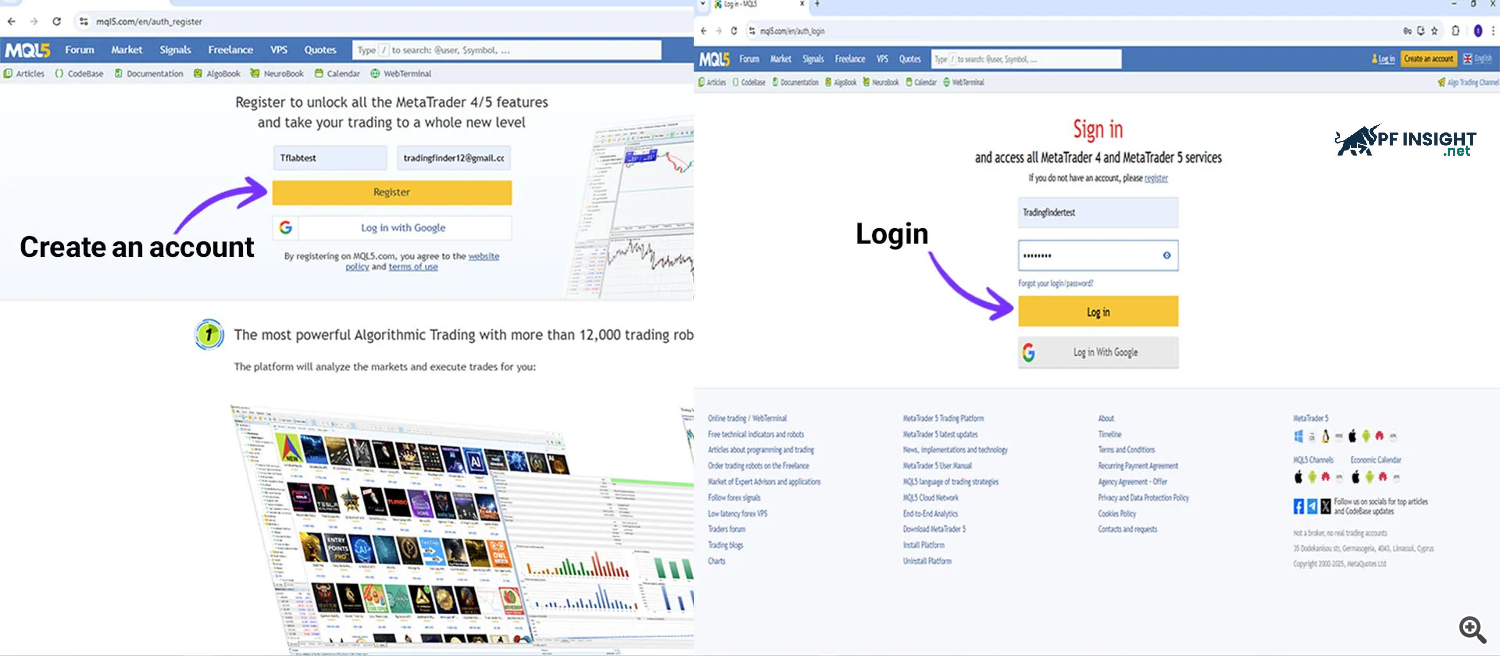
- Before proceeding with how to install indicators on MT5, you need to have an account on MQL5.com.
- Go to the home page, select “Sign Up” to create a new account if you are a first time user.
- If you already have an account, simply select “Log In”, enter your information and confirm your email to complete.
Step 2: Search for the indicator to install
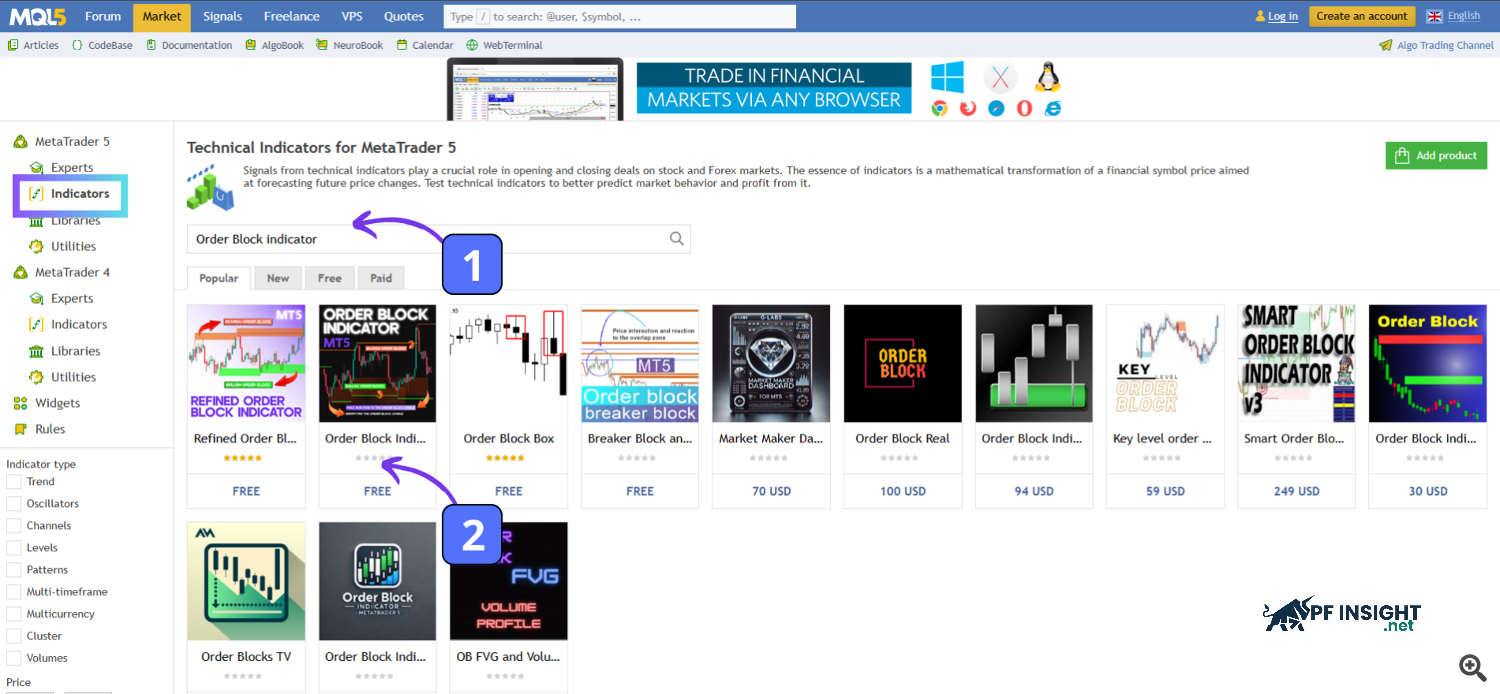
- After logging into your MT5 account, you just need to select the appropriate indicator to start the installation.
- Select the “Market” tab from the main toolbar in the MT5 platform.
- Next, go to “Indicators” in the left menu.
- Here you can enter the name of the indicator you want to find in the “search box”, which helps you quickly identify and download the appropriate indicator for the process of how to install indicators on MT5.
- Select the indicator you want to install to open the detailed information page, where its features, usage, and reviews from other users are clearly described.
- Then, click “Download” to start downloading.

- If MetaTrader 5 software is already installed on the device, select “Yes” to open it directly, if not, select “No” to download the MT5 installation file before continuing with the indicator installation.
Step 3: Activate the indicator in MT5
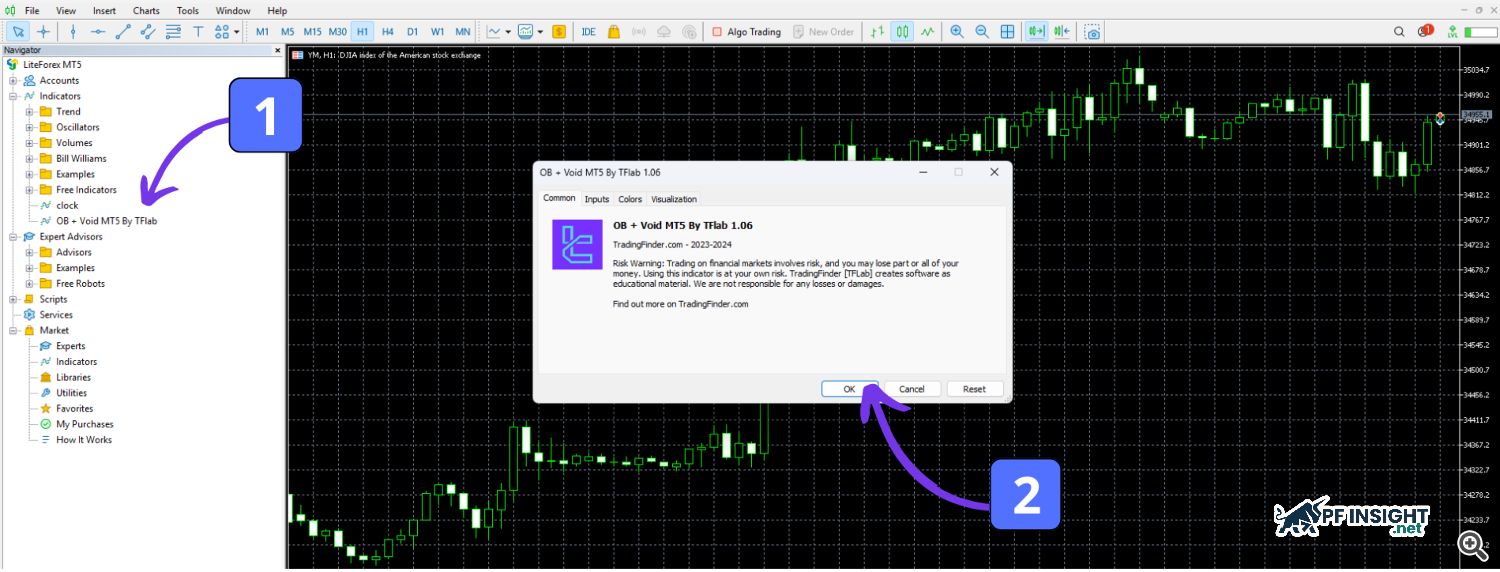
- Open the MetaTrader 5 application and log in with your MQL5 Community account.
- In the “Navigator” window, open the “Indicators” section to find the newly installed indicator.
- Drag and drop that indicator onto the desired trading chart, customize the parameters if needed, then click “OK” to complete the “how to install indicators on MT5” process.
Method 2: Download indicators from Market MT5
In MetaTrader 5, you can download indicators directly without accessing an external browser. The Market feature is built into the platform, making it easy for users to find, download and install indicators quickly.
Step 1: Go to Market and log in to MQL5

- Launch MetaTrader 5 and go to the “Account” section in the right corner of the screen.
- If you do not have an account, select “Create Account” to register quickly.
- Then go to the menu “View → Navigator” to display the navigation panel.
- Here, click on the “Market” tab to open “MQL5 Market”, start the installation.
Step 2: Select the indicator to install
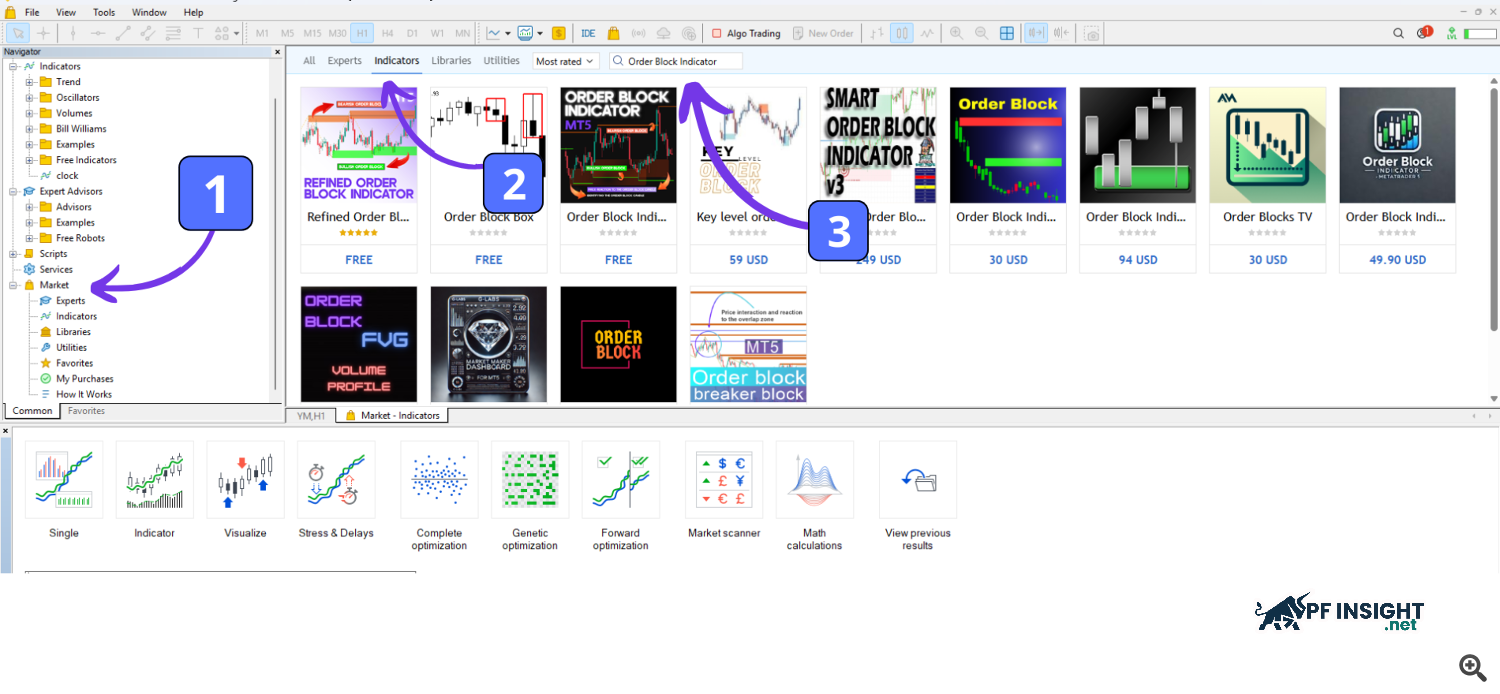
- On the “Market” tab in the MT5 platform, go to “Indicators” to see the list of available indicators.
- Use the “search bar” to enter the name of the indicator you want to install.
- Select the indicator to open the detailed description page, read the feature information, then press “Download” to download and install.
Step 3: Launch the indicator on MT5
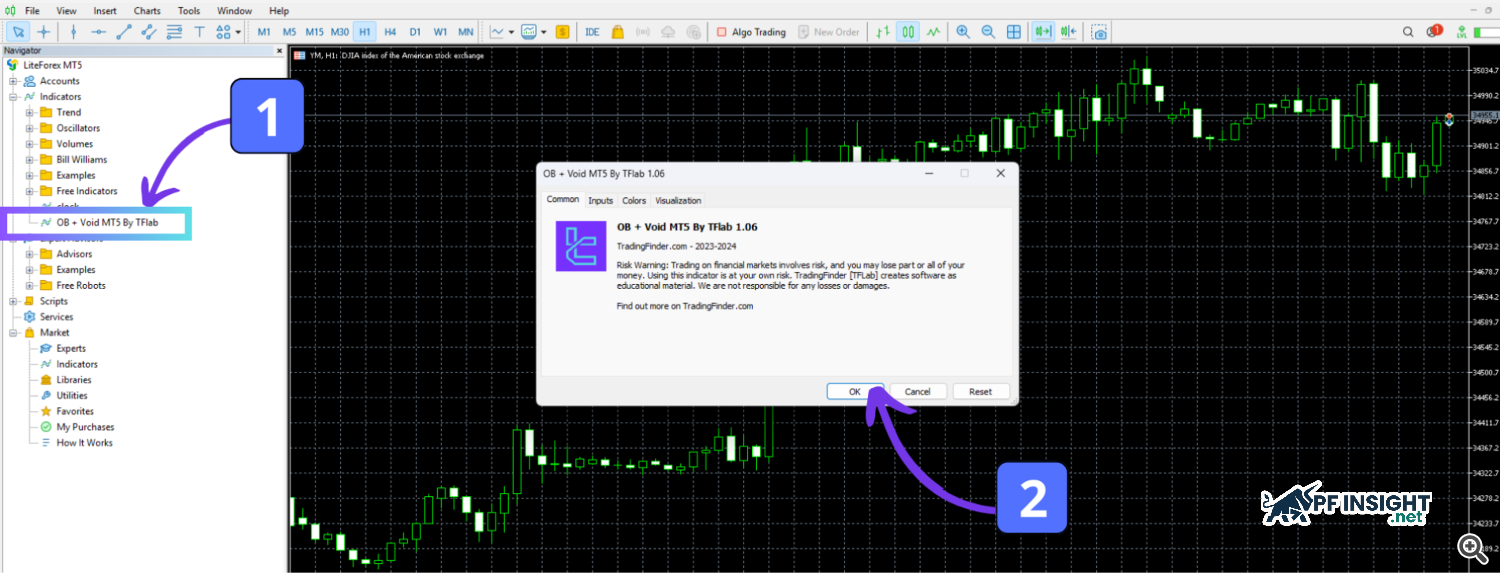
- Once the download is complete, the indicator will be displayed in the MT5 “Navigator window”.
- To use, simply “drag and drop the indicator” onto the desired trading chart.
- The settings dialog will appear, you can customize the parameters and then press “OK” to activate the indicator immediately.
Tips for using indicators effectively in trading
To maximize the power of indicators, traders need to understand how to combine and use them properly. Below are some tips for using indicators effectively in trading to help optimize strategies and manage risks better.

Combine multiple indicators to confirm signals
Once you have mastered how to install indicators on MT5, it is important to know how to use them effectively. Each indicator reflects a different aspect of the market, so do not rely on only one type. Combine 2-3 indicators from different groups to increase the accuracy of analyzing trading signals.
For example, combine a trend indicator like a moving average – MA with a momentum indicator like RSI or MACD for a more comprehensive view.
Trading according to market context
The accuracy of the indicator varies depending on market conditions. In a strong trending market, tools such as Moving Average or MACD provide clearer signals, helping traders stick to the main trend. Conversely, when prices fluctuate in the accumulation zone, oscillators such as RSI or Stochastic come into play, helping to identify reversal points in overbought or oversold areas.
Tip: Oscillators should not be used to trade overbought/oversold signals in a strong trending market, as prices may remain in that zone for a long time.
Customize parameters and timeframes
Adjusting the indicator parameters is an important step to optimize trading results. Don’t just keep the default settings, you can change the period (e.g. use MA 100 instead of MA 50) to suit your short-term or long-term investment style. In addition, combine multi-timeframe analysis: observe the overall trend on D1 or H4, then look for specific entry points on H1 or M15 to improve accuracy.
Avoid overusing indicators
Do not use too many indicators at the same time because it can make the chart complicated and difficult to read. When the signals overlap, traders can easily lose direction or miss good trading opportunities. Instead of abusing a series of indicators, you should focus on a few really effective tools that suit your trading style to keep the analysis clearer and more reliable.
Conclude
Through the detailed guide on how to install indicators on MT5, you have learned how to download, install and activate technical analysis indicators. Using the right tools helps traders understand price behavior, identify trends and optimize trading strategies. Regularly test and tweak indicators to suit your personal style to improve efficiency and better control risks in the market.