Backtesting is one of the most crucial steps for traders to verify the effectiveness of their strategies before applying them in live trading. Instead of risking real capital in the market, you can use historical data to evaluate the strengths, weaknesses, and overall performance of your trading system under various market conditions.
With MT5, you have access to a powerful backtesting toolkit that allows you to simulate strategies in detail, from automated Expert Advisors (EAs) to manual methods. However, if you don’t understand how to use these tools properly or overlook key factors, your backtesting results can be misleading, potentially leading to poor real-world trading decisions.
In this article by PF Insight, we’ll explore how to backtest on MT5 effectively, including a mobile-friendly walkthrough, and highlight the most common backtesting mistakes traders make so you can optimize your strategy more accurately and realistically.
- MT4 vs MT5 – Which platform works best for Prop Firm traders?
- Top Prop Firms accepting traders from Vietnam in 2025
- Prop Firms that support crypto trading with high payouts and funding options
What is backtesting on MT5?
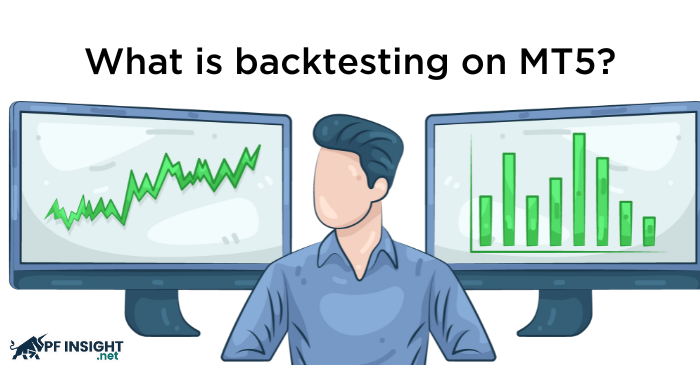
Backtesting is the process of testing a trading strategy using historical market data to evaluate its effectiveness before applying it in live trading. Through backtesting, traders can assess the stability of their strategy, its profitability potential, and identify weaknesses that need improvement.
On MT5, backtesting is done through Strategy Tester, a built-in tool that allows you to simulate both automated (EA) and manual strategies using detailed historical data. You can customize currency pairs, timeframes, testing modes (Every tick, 1-minute OHLC, etc.) and view visual reports to evaluate your system’s performance.
One of MT5’s biggest strengths is its fast backtesting capability, with support for multiple timeframes, various testing methods, and the ability to analyze results directly through charts and statistical reports.
Why backtesting is essential before trading live
Before applying a strategy to live markets, backtesting is a crucial step that should never be skipped. It’s an effective way to evaluate your strategy without risking real capital, while also helping you gain a deeper understanding of how the system performs under different market conditions. Backtesting allows you to:
- Understand the strengths and weaknesses of your strategy: You’ll see when and where the strategy performs best and under which conditions it’s more likely to fail.
- Optimize parameters and improve performance: You can experiment with different adjustments without losing real money.
- Avoid emotional decision-making: With verified data, you’re less likely to rely on emotions when trading live.
- Save learning time: Instead of waiting for real opportunities in the market, you can quickly test multiple scenarios within minutes.
Thanks to these benefits, backtesting acts as a crucial “filter” that helps eliminate weak strategies and strengthen those with real potential before you place any live trades.
How to backtest on MT5 (desktop)
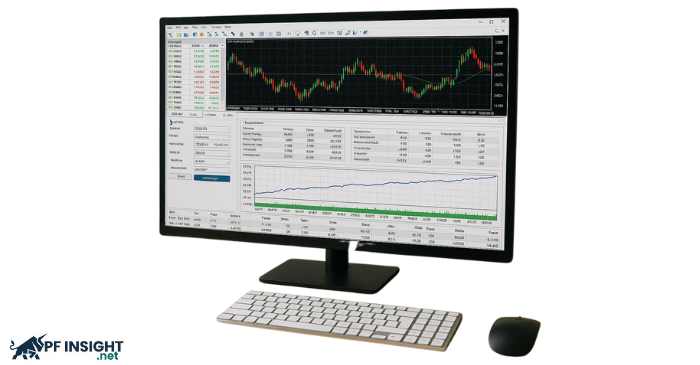
Backtesting on MT5 (MetaTrader 5) is carried out through the Strategy Tester tool, which allows you to test your strategy using historical data and view the results visually. Here are the steps:
Step 1: Open Strategy Tester
On the menu bar, select View, then choose Strategy Tester, or simply press Ctrl+R.
A new window will appear at the bottom of your MT5 screen this is where you’ll set up all your backtesting parameters.
Step 2: Select Expert Advisor or Indicator
In the Expert field, choose the EA (or indicator) you want to test.
If you don’t have your own EA yet, you can start by using one of MT5’s default EAs.
Step 3: Set the symbol, timeframe, and backtesting mode
Symbol: Choose the currency pair or instrument you want to test.
Period: Select the timeframe (M15, H1, D1, etc.).
Model: Choose the testing mode. “Every tick” usually gives the highest accuracy.
Also, select the appropriate historical data period for your test.
Step 4: Configure additional settings
You can adjust the spread, set the initial deposit, and enable Visualization to watch each trade unfold on the chart.
Setting a realistic spread helps you better simulate actual market conditions.
Step 5: Run the backtest
Click Start to begin.
MT5 will simulate trades based on historical data and your selected EA. You can watch the process in real time if visualization is enabled or wait for the results report.
Step 6: Analyze the results
Once the backtest is complete, review the different tabs:
- Graph: Displays the equity growth curve.
- Report: Shows performance metrics (total profit, drawdown, win/loss count, profit factor, etc.)
- Journal: Logs all simulated trade activity.
Analyzing these metrics will help you determine whether your strategy is stable and reliable enough to consider for live trading.
How to backtest on MT5 mobile
The MT5 mobile app does not support the Strategy Tester tool like the desktop version, which means you cannot run automated backtests directly on your phone. This is one of the major limitations of MT5 mobile that many new traders often overlook. However, there are still a few ways you can test your strategy without a computer:
- Manual backtesting: Use the historical charts on mobile to scroll back through price data and check your signals manually. This method works best for simple strategies but can be time-consuming.
- Use VPS or remote desktop: You can connect to your MT5 desktop through a VPS or remote desktop service, allowing you to run full backtests while controlling everything from your phone.
- Prepare on desktop, monitor on mobile: Run the backtests on your computer first, then use the mobile app to monitor the results, view reports, or make small adjustments.
If you’re serious about testing strategies, using MT5 on a desktop (or VPS) remains the most efficient and accurate way to backtest.
Common backtesting mistakes traders make
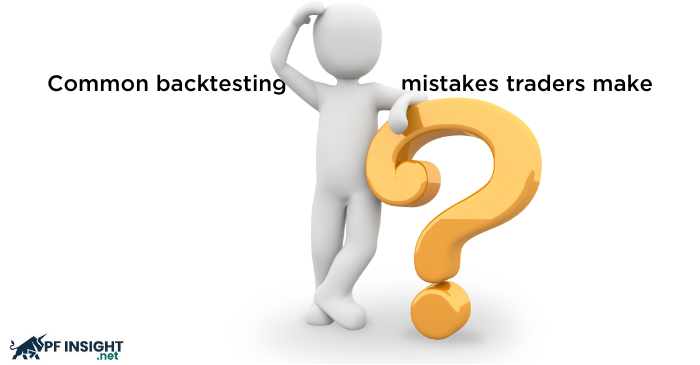
Although MT5 provides powerful tools for backtesting strategies, many traders, especially beginners, often make basic mistakes that lead to inaccurate results and poor real-world performance. Here are the most common backtesting mistakes you should avoid:
Using low-quality historical data
Backtest results are only reliable if the data is complete and accurate. Missing, interrupted, or non-tick data can cause significant distortions, especially for short-term strategies like scalping or those that rely on small price movements.
Not setting realistic spreads
Many traders leave the spread at the default value of 0 when backtesting, which creates unrealistically “perfect” results. In real markets, spreads always exist and fluctuate, so ignoring this factor can lead to a large gap between backtest and live performance.
Overfitting the strategy
A common mistake is over-optimizing a strategy to achieve perfect historical results. Such “overfitted” strategies often fail quickly in live markets because they are tailored to the past and lack adaptability.
Testing in limited market conditions
Some traders only backtest over a short period or under a single market condition (e.g., strong uptrend). This produces biased results. A robust strategy must be tested across multiple environments: bullish, bearish, ranging, low, and high volatility.
Ignoring trading costs and slippage
Commissions, swaps, and slippage can have a major impact on real trading performance but are often overlooked in backtests. This leads to unrealistic profit expectations when the strategy goes live.
By recognizing and avoiding these mistakes, you’ll get backtest results that better reflect real market conditions, giving your trading strategy a stronger chance of success.
How to make your MT5 backtests more reliable
A backtest is only truly valuable when it accurately reflects real market conditions. To achieve this, you need to follow several key techniques and principles:
Use high-quality data
Make sure you’re using complete historical data, especially tick data if your strategy depends on small price movements or scalping. The more comprehensive and accurate your data is, the more reliable your results will be. You can download extended data from your broker or trusted third-party sources.
Choose the right timeframe for your strategy
If your strategy is designed for short-term trading, backtesting on lower timeframes like M1 – M15 will better reflect its real performance. On the other hand, for long-term strategies, use higher timeframes to filter out noise and get a clearer picture.
Test across multiple pairs and market periods
A strong strategy should work well on more than just one currency pair. Test it across different markets (e.g., EURUSD, GBPJPY, XAUUSD…) and various market conditions to evaluate its consistency and adaptability.
Use realistic spreads and include trading costs
Always set the spread close to real market conditions (you can use the average from your broker) and include commissions, swaps, and slippage to ensure the results reflect reality. This is often overlooked but can significantly affect actual profitability.
Combine forward testing to validate results
Backtesting shows how a strategy would have performed in the past, but forward testing (testing in real time using a demo account) is essential to confirm its real-world stability. Treat forward testing as the final step before committing real capital.
Conclusion
Backtesting is an essential step if you want to validate and optimize your strategy before entering the live market. With its powerful Strategy Tester, MT5 allows you to run detailed tests from automated EAs to manual strategies, helping you better understand your trading system’s performance.
Mastering how to backtest on MT5 not only helps you avoid common mistakes but also improves the reliability of your results and reduces risks when trading live. Whether you’re using MT5 on desktop or mobile, following a proper backtesting process and applying realistic testing principles will enable you to make smarter trading decisions.
Stay tuned to our Knowledge Hub for more valuable insights and practical guides.







